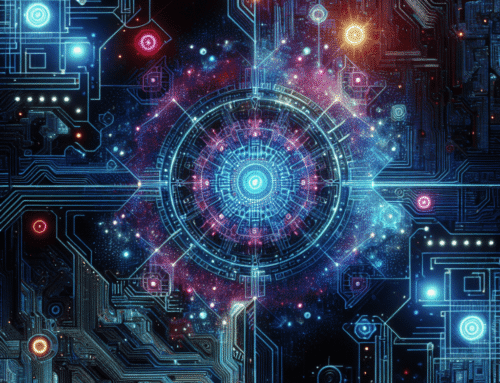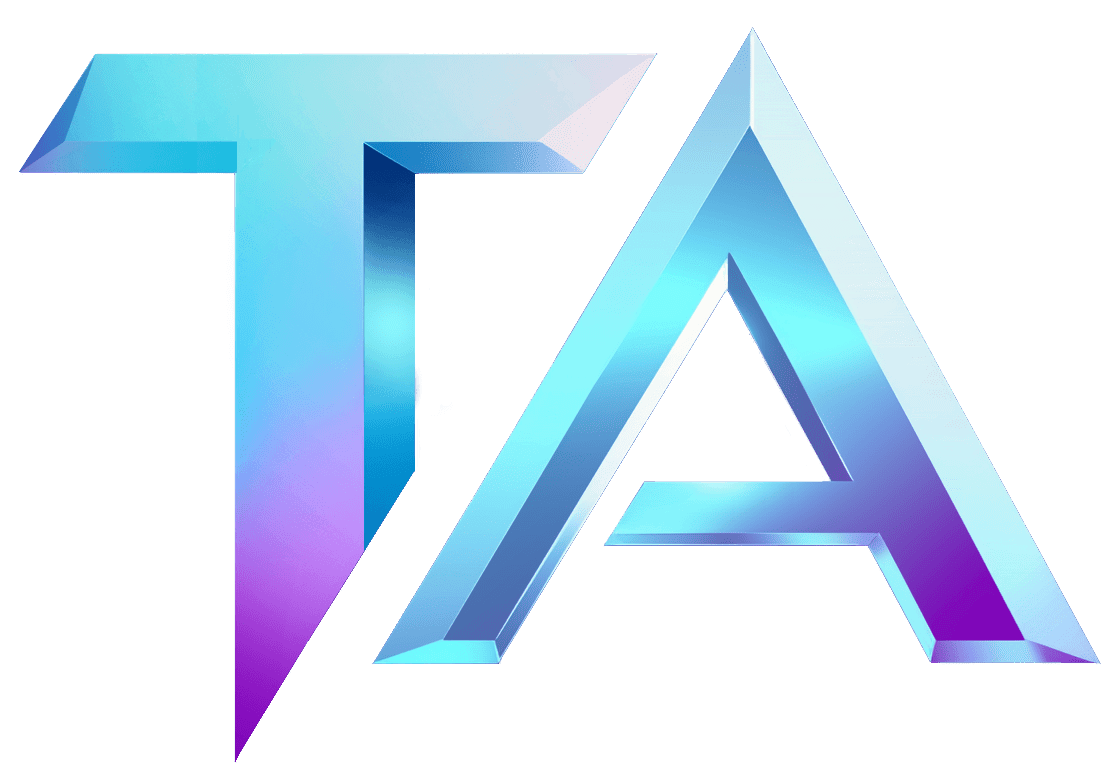Unlocking Solana Smart Contracts: A Titan Guide

Unlocking Solana Smart Contracts: A Titan Guide
The advent of blockchain technology has transformed the way we think about transactions and decentralized applications (dApps). Among the many platforms available, Solana stands out for its high throughput, low fees, and robust ecosystem. For developers and enthusiasts, understanding how to interact with Solana’s smart contracts is key to unlocking the full potential of this vibrant network.
What is Solana?
Solana is a high-performance blockchain designed for scalability and speed. With its unique Proof of History (PoH) consensus mechanism, the network can process thousands of transactions per second, making it one of the fastest blockchains in existence. According to the Solana foundation, the platform can handle 65,000 transactions per second (TPS) without compromising decentralization or security.
Understanding Smart Contracts
Smart contracts are self-executing contracts with the terms of the agreement directly written into lines of code. These contracts are run on the blockchain, ensuring transparency and security. Solana’s development environment encourages the creation of complex dApps using smart contracts, which can be utilized for anything from decentralized finance (DeFi) applications to gaming platforms like Star Atlas.
Setting Up Your Development Environment
Before diving into smart contracts on Solana, you need to set up your development environment:
-
Rust Language: Solana smart contracts are primarily written in Rust, a systems programming language known for its safety and performance. If you’re not familiar with Rust, take some time to learn its basics.
-
Anchor Framework: This is a popular framework for building Solana smart contracts. Anchor streamlines the development process by providing a set of tools and patterns conducive to building secure and efficient contracts quickly.
-
Install Solana CLI: The Solana Command Line Interface (CLI) is essential for interacting with the Solana blockchain. You can install it using terminal commands available in the official Solana documentation.
- Create a Wallet: You will need a wallet to deploy your smart contracts and manage your funds. The Solana ecosystem supports various wallets, including Phantom and Sollet.
Building a Smart Contract
Let’s look at a simplified process of creating a smart contract:
-
Define Your Program: Your smart contract starts with defining the program structure using Rust. This includes specifying how your contract will interact with the Solana blockchain.
-
Handle Transactions: Contracts on Solana use accounts as their core data model, which means you’ll need to define how your contract will manipulate and store data across transactions.
-
Testing: Testing is crucial. Use the Solana test validator to simulate a local environment for your smart contracts. This allows you to catch bugs and ensure that your contract behaves as expected before deploying it to the live network.
- Deploying: Once your contract is tested and ready, you can deploy it to Solana using the Solana CLI. This step involves specifying your contract’s location and signing the transaction with your wallet.
Interacting with Your Smart Contract
After deployment, you can interact with your smart contracts through client applications. You can build dApps using frameworks like React or Vue.js, utilizing the Solana Web3.js library, which provides methods for sending instructions and querying your smart contract.
Conclusion
Unlocking the potential of Solana’s smart contracts can unleash a wave of innovation and creativity. Whether you’re developing the next big dApp or exploring the landscape for investment opportunities, understanding this technology is invaluable. With resources like Titan Analytics’ Solana data modules and a supportive community, you’ll be well-equipped to make the most out of the Solana ecosystem.
If you have further questions or need assistance, feel free to contact us at Titan Analytics. We’re excited to help you on your Solana journey!