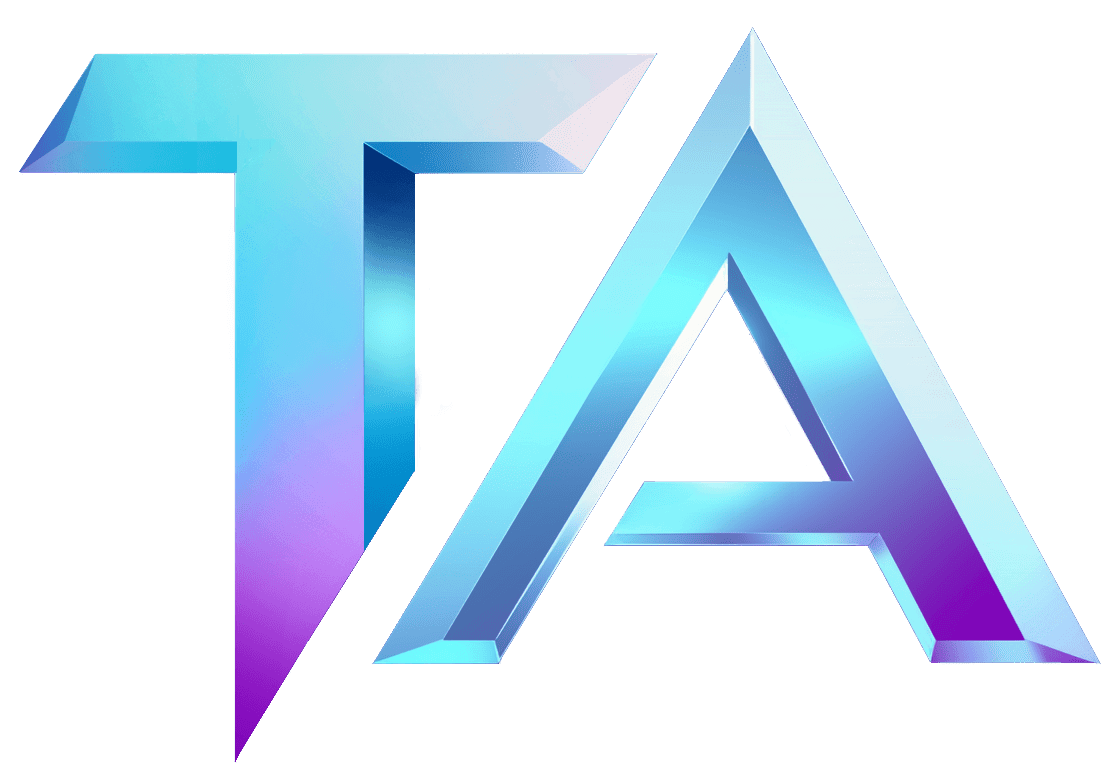Boost Your Solana Validator: Top Optimization Tips
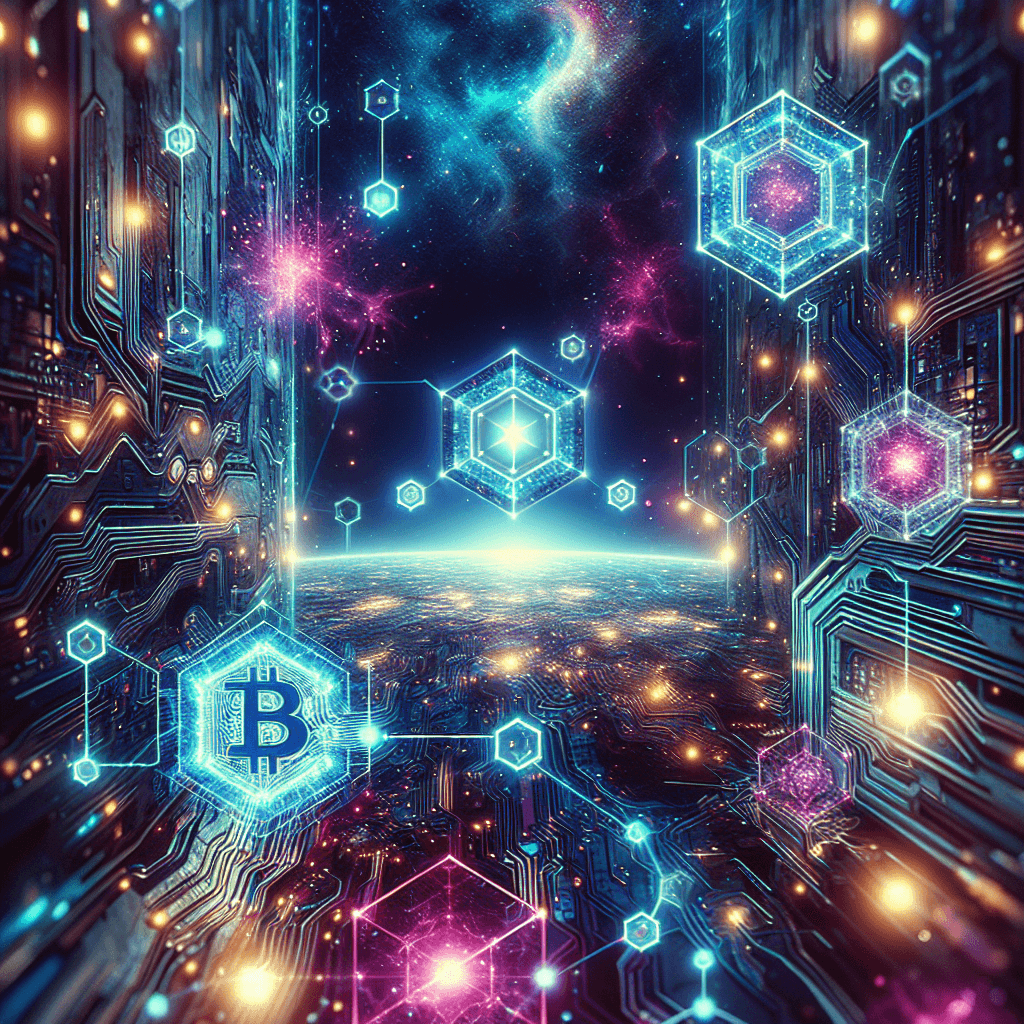
Boost Your Solana Validator: Top Optimization Tips
As a Solana validator, optimizing your performance is essential for maintaining a healthy network and maximizing your rewards. In this article, we’ll share some handy tips that can help you boost your Solana validator’s efficiency and effectiveness. Let’s dive in!
1. Proper Hardware Setup
The backbone of any successful validator is robust hardware. Solana requires high-performance setups due to its unique consensus mechanism and high throughput.
- CPU: A powerful multi-core processor is key. Opt for a modern, at least 8-core CPU.
- RAM: Aim for 64 GB of RAM or more, as Solana can be RAM-intensive.
- Storage: Use SSDs with NVMe connections for speed, and ensure you have at least 1 TB of storage capacity.
- Network: A reliable internet connection with a minimum of 1 Gbps download and upload speed can significantly reduce latency.
For more hardware recommendations, check the official Solana Docs.
2. Regularly Update Your Software
Keeping your validator software up-to-date ensures it runs smoothly and benefits from the latest improvements. New updates often contain bug fixes, performance enhancements, and security patches.
- Automatic Updates: Consider setting up automatic updates for your validator software.
- Monitor Releases: Stay informed about new releases via the official Solana GitHub repository or community forums.
3. Optimize Performance Settings
Adjusting your Solana client settings can lead to considerable performance improvements.
- RPC Settings: Optimize your JSON RPC settings to reduce the load on your server. This is crucial for handling requests efficiently.
- Cluster Configuration: Fine-tune cluster configurations based on your validator’s specific use case, such as adjusting the
-rflag for replays.
4. Use Monitoring Tools
Utilizing monitoring tools can provide insights into the performance metrics of your validator.
- Metrics: Track CPU usage, memory utilization, disk I/O, and network traffic.
- Alerts: Set up alerts for unusual spikes or drops in performance that could indicate issues.
Consider using monitoring services like Grafana or Prometheus for a real-time overview.
5. Participate in the Community
Being an active part of the Solana community can enhance your understanding and provide support.
- Forums: Join Solana forums and Discord channels to connect with other validators.
- Documentation: Engage with the official documentation to stay informed about best practices and troubleshooting techniques.
6. Focus on Security
Security should never be an afterthought, especially when it comes to running a validator.
- Firewall: Implement firewall rules to only allow necessary traffic.
- SSH Keys: Use SSH keys for access instead of passwords and ensure two-factor authentication where possible.
- Backup: Regularly back up your data and validate the functionality of recovery processes.
7. Keep Your Stakeholders Informed
Clear communication with your delegators is crucial. Inform them about your validator’s uptime, performance, and any required maintenance. Building trust encourages them to stay with you longer.
Conclusion
Optimizing your Solana validator is a journey, not a destination. By focusing on hardware, software, community engagement, and security, you can maximize your validator’s performance and rewards. For more insights and data analytics to enhance your operations, check out our modules at Titan Analytics. If you have questions or need assistance, don’t hesitate to contact Titan Analytics. Happy validating!