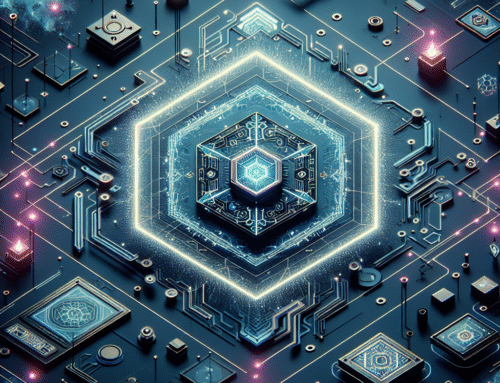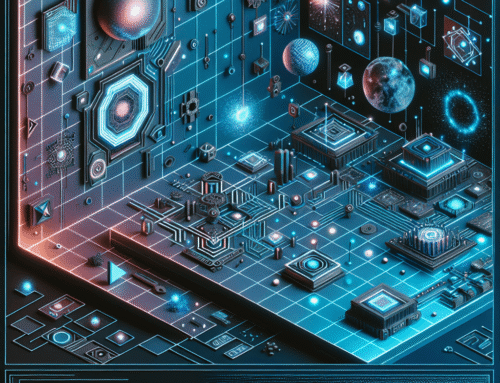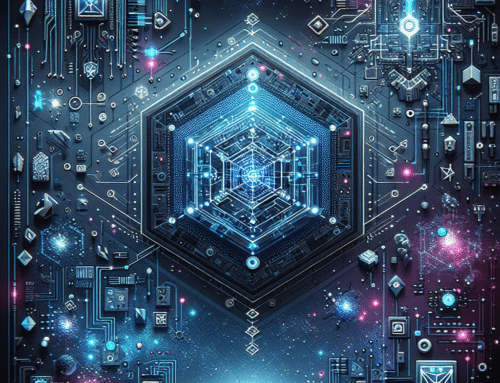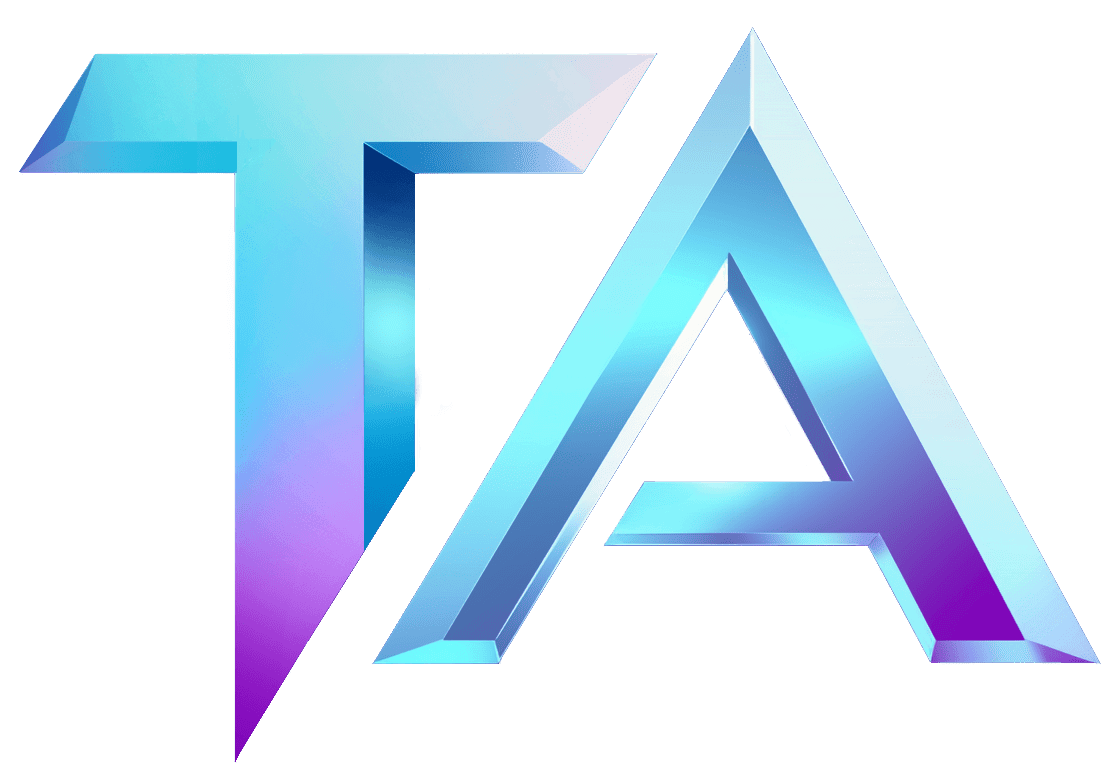Effortless Solana Validator Setup Guide by Titan Analytics

Effortless Solana Validator Setup Guide by Titan Analytics
Setting up a Solana validator can seem daunting, but Titan Analytics is here to simplify the process for you. As a Solana validator and an analytics platform for Star Atlas, we understand the importance of having a strong, reliable validator node in the Solana ecosystem. In this guide, we’ll walk you through the steps to get your validator up and running smoothly.
Understanding the Solana Network
Solana is a high-performance blockchain designed for decentralized applications and cryptocurrencies. Its unique architecture allows for rapid transaction speeds and low fees, making it an attractive choice for developers and users alike. Validators play a vital role in the network by processing transactions and securing the blockchain.
Prerequisites
Before diving into the setup process, ensure you have the following:
- Server Requirements: A reliable server is crucial. We recommend using a VPS with at least 12 CPU cores, 128 GB of RAM, and adequate SSD storage (minimum 1 TB).
- Operating System: Ubuntu 20.04 LTS is preferred for its stability and compatibility.
- Solana CLI: Install the Solana Command-Line Interface (CLI) to interact with the blockchain.
You can find the installation instructions on the official Solana documentation.
Step-by-Step Validator Setup
-
Install Dependencies: Begin by installing essential packages. Run the following commands in your terminal:
sudo apt update && sudo apt install -y wget curl git -
Download and Install the Solana Software: Use the Solana installer script:
sh -c "$(curl -sSfL https://release.solana.com/v1.10.32/install)"Make sure to change the version number to the latest release.
-
Configure Your Validator: Now it’s time to generate your validator keypair:
solana-keygen new --outfile ~/validator-keypair.json -
Set Up the Validator Identity: You need to register your validator with the Solana network. Use your keypair file to create a vote account:
solana-keygen new --outfile ~/vote-account-keypair.json -
Start the Validator: Finally, you can launch your validator node:
solana-validator \
--identity ~/validator-keypair.json \
--vote-account ~/vote-account-keypair.json \
--rpc-port 8899 \
--entrypoint entrypoint.mainnet-beta.solana.com:8001 \
--ledger ~/solana-ledger \
--no-snapshot-multiple \
--limit-ledger-size
This command will start your validator and connect it to the Solana mainnet.
Staking and Earning Rewards
Once your validator is live, you can begin to attract delegators. Staking your tokens gives you the opportunity to earn rewards. It’s crucial to maintain high uptime and performance to maximize your returns.
Monitoring Your Validator
You can use various tools to monitor your validator’s performance. The Solana Explorer allows you to visualize your node’s activity, and Titan Analytics provides insightful Solana data modules which you can find here.
Final Words
Setting up a Solana validator doesn’t have to be complex. With the right guidance and tools, you can contribute to the network and earn rewards. For further questions, feel free to reach out to us at Titan Analytics via our contact page at https://titananalytics.io/contact/.
Start your journey as a Solana validator today! Happy validating!